The Sonos wireless multi-room system helped revolutionise the way many of us listen to music at home. It made a whole home music system a convenient and affordable reality, delivering music to every room in your house – whether playing in unison, or separately in different zones.
Now LESH FM can be programed to play on your Sonos system.
STEP 1
Download the Sonos desktop app from Sonos directly - you will need to download the app that works for your type or product - S1 or S2
STEP 2
Once installed you will be presented with the main app screen which should look like this:
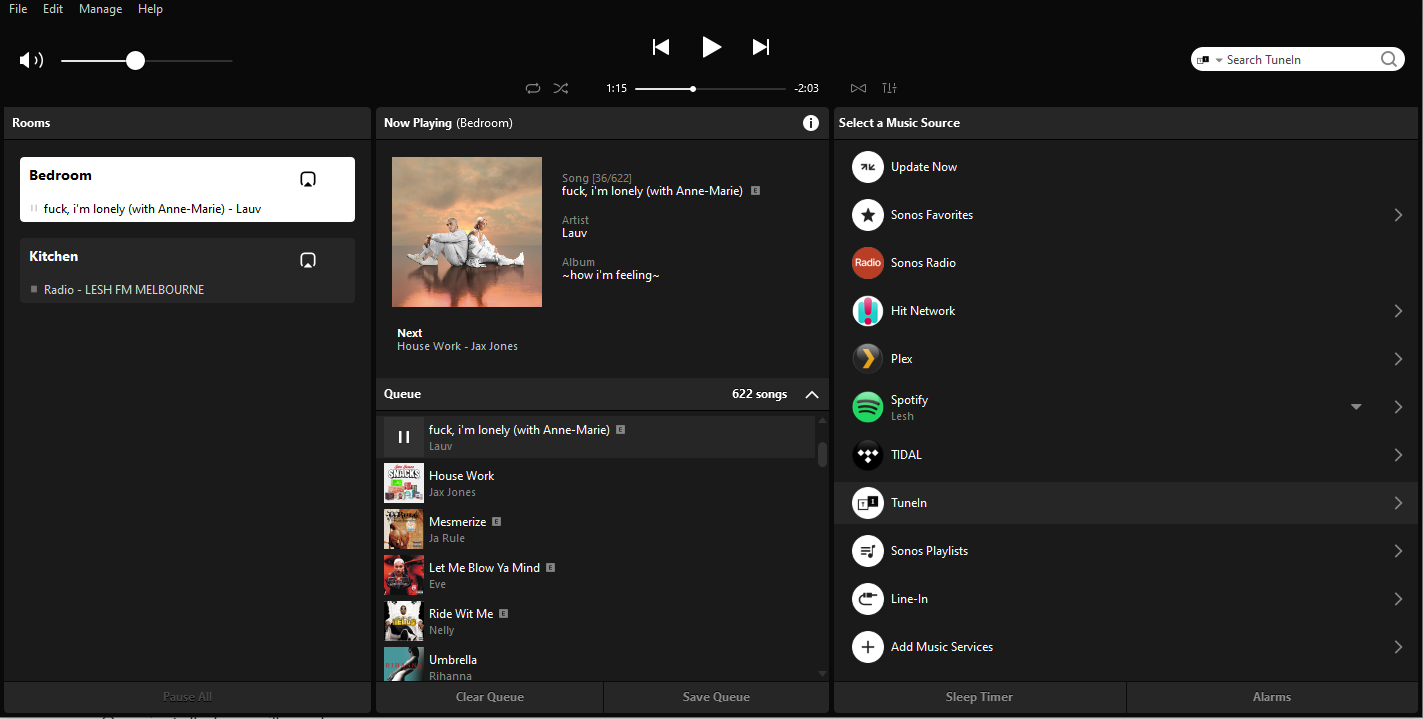
STEP 3
Then click on the "TuneIn" Music source
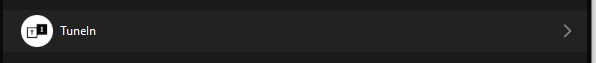
STEP 4
Then click on the "My Radio Stations"
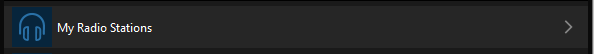
STEP 5
Then click on the "Add New Radio Station"
STEP 6
You will be presented with a box with "Streaming URL" and "Station Name"
And in these boxes, enter
https://serv1.leshfm.com:8000/radio.mp3
and
LESH FM MELBOURNE
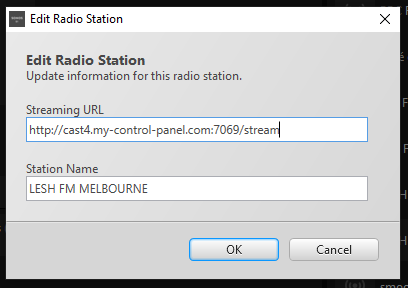
YOUR DONE!
It should work first time, however, it can sometimes take a few times to connect. ENJOY!
