Listen to the stream
LIKE WHAT YOU HEAR?
Download Audials to listen anytime, anywhere simply download the app and add LESH FM
After you download Audials - simply follow the below guide :

Open the app and click the 3 dots next to the Search Icon
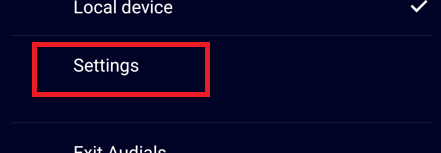
Then click the 'settings' tab
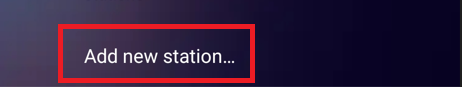
Then click Add new Station
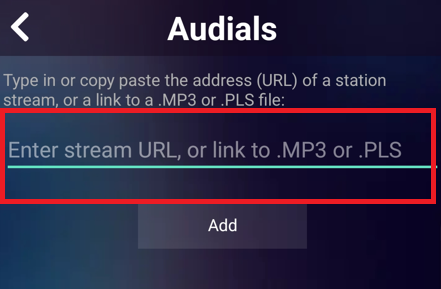
Here you need to enter in the LESH FM Stream which is : https://serv1.leshfm.com:8000/radio.mp3
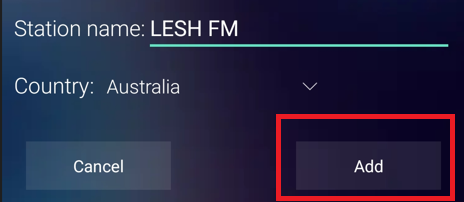
Once entered, it will pick up the stream and it will find LESH FM then click Add!
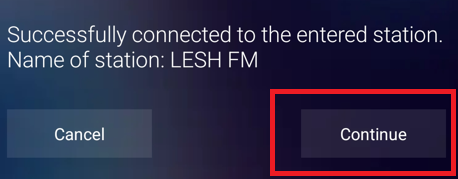
Once you see this screen, you can then click Continue and it will now be added to the home screen. With this app, you can listen 24/7 and also record your favorite mixes!! enjoy!


